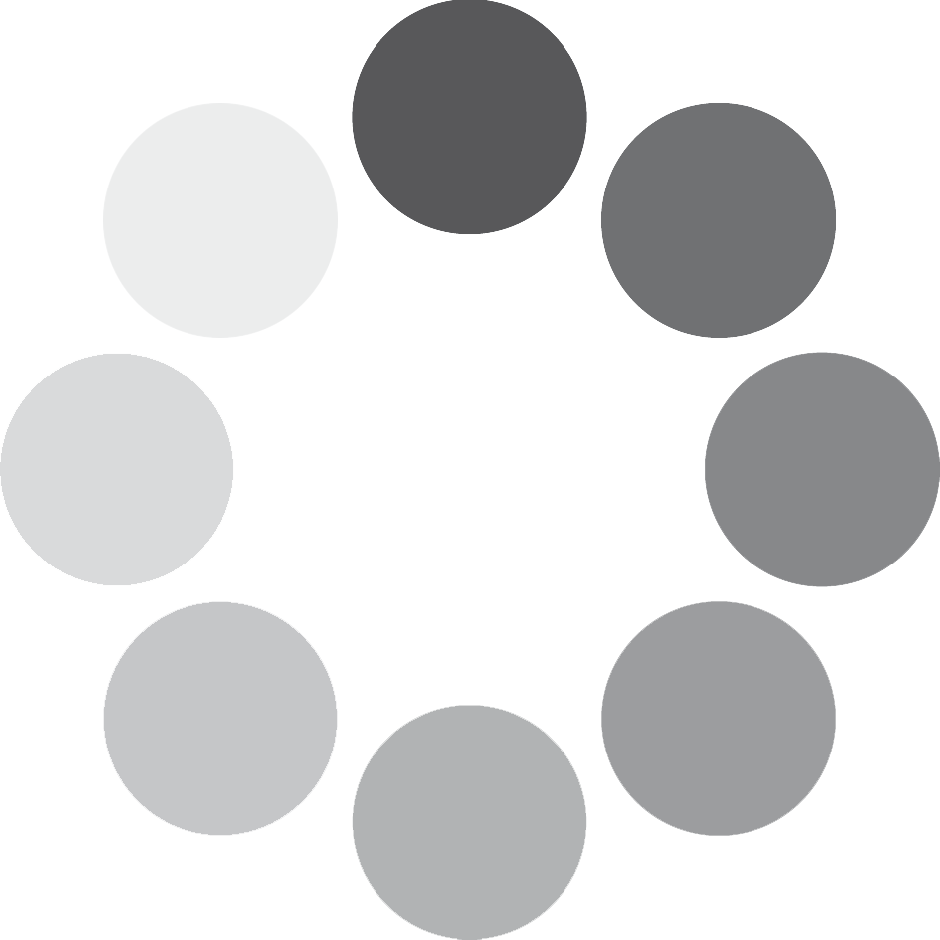Launch Gogs on LunaNode
Deploy Gogs on a LunaNode cloud server in under two minutes!
To get started, enter your API key details below. You'll need to first create an API key.
The following IP address has been reserved on your account: .
Please point your hostname to this IP, and then enter the hostname below.
Almost there! Just need a few final details before provisioning your VM:
Your VM has launched successfully, and Gogs is being setup! After one or two minutes, it'll be ready at . Once Gogs is online, register an account to get started (the first account receives admin access)!
To upgrade Gogs when needed, SSH into your VM and run sudo /root/upgrade.sh.
This may take a few seconds, please be patient...